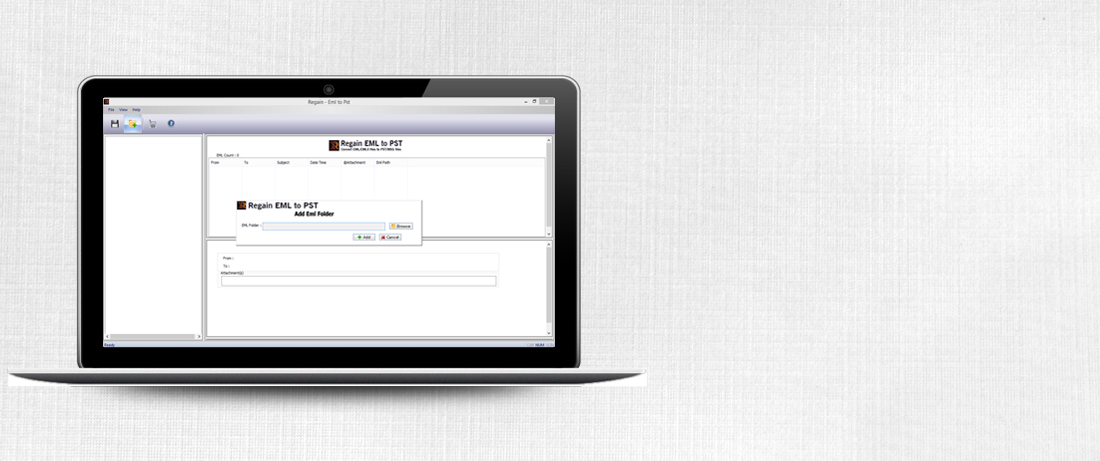Windows Live Mail EML to PST Converter
Windows Live Mail EML to PST Converter
- Easily Convert Windows Live EMLX/EML files into PST format
- Keeps original formatting intact even when conversion is complete
- Filters EML files on To, From, Date, Subject
- Convert EML to PST files, including email properties like To, From, Attachment, Subject etc. and emails
- Feature for selective conversion of mail folders to PST file
- Simple and easy GUI interface
- Supports all MS Outlook versions
- Supports several email clients like: Windows Live Mail, Apple Mail, Mozilla Thunderbird, and MS Outlook Express
- User can also save 30 EML file to PST file from each mailbox by using free version
- Also available in trial version
Regain EML to PST Software - Key Features
You can effortlessly switch from Windows Live Mail to MS Outlook by converting all the EML files efficiently in the mailbox to Outlook PST With the help of this Regain Windows Live Mail to Outlook PST Converter Software. Here are some of the salient features of Regain Windows Live Mail EML to PST converter –
Windows Live Mail to PST Conversion
The Regain Windows Live Mail to PST Converter Software enables users to Convert EML files from Windows Live Mail to Outlook PST in just few clicks. This Software capable to Export Windows live mail to Outlook PST extracting all email elements, such as 'To', 'Cc', 'Bcc', 'From', 'Sent' & 'Received' date, and 'Attachments'.
Selective Mail Conversion
You can save most of your time with selective conversion of desired mailbox folders With the help of this Regain Windows Live Mail EML to PST Converter Software. You can easily select that specific folders which you want to convert and save your desire file in your new Outlook file.
Mailbox Preview
With the help of this Regain Windows Live Mail to PST Converter Software you can see the preview of all the items in your mailboxes like Notes, Emails, Sent Items and Attachments. You may take an insight at the results of the entire process of conversion.
User-Friendly, Apprehensible Interface
The Regain EML to PST Converter Software features self-descriptive, user-friendly GUI. You don’t need to have any hands-on experience or technical skills. Anyone can easily use this Software without any technical skills
Maintains Email Formatting
The software performs accurate and safe Windows Live Mail to PST conversion. During conversion, it keeps the original formatting of all emails and retains the original folder structure of mailbox intact.
Save and View Detailed Log File
The tool maintains a detailed report of the whole conversion process and it displays all the valuable information, such as process start time, file path, and total emails found. Log file can be saved at any location you desire.
Download Free Trial
Before buying original full version of Regain Windows Live Mail EML to PST Converter, we suggest you to download free trial and give it a try. If it’s your first time, you must try it at once. The free version works just like the full version. It is designed to help you understand and learn the features and functionality of the software. In trial version, you can perform complete EML to PST Conversion but it allows you to save just first five email items. To enjoy complete benefits without any limitations, you can buy the full version from our secure online website.

Technical Specifications
- Compatible with Windows 10, 8.1, 8, 7, Vista, 98, 2000 and Windows Server 2003, 2008, 2008 R2 and 2012
- Supports MS Outlook 2019, 2016 and 2013 (both 64 bit and 32 bit) along with 2010, 2003, 2007, 2002, 2000, 97, 98
- Email Clients – Mozilla Thunderbird, Apple Mail, Microsoft Outlook and Windows Live Mail